Google has already spoken several times about the need to speed up the loading of pages on a website and studies indicate the great importance of speeding up your website as much as possible.
In a non-technical and extremely summarized way, Google defines who appears first in searches through a “competition” carried out by the search algorithm. Who wins this dispute is the most optimized page for a given keyword.
Among the factors that contribute to a good SEO score before Google, loading speed is one of the most important , since it directly impacts the experience that the user will have, something overvalued by search engines.
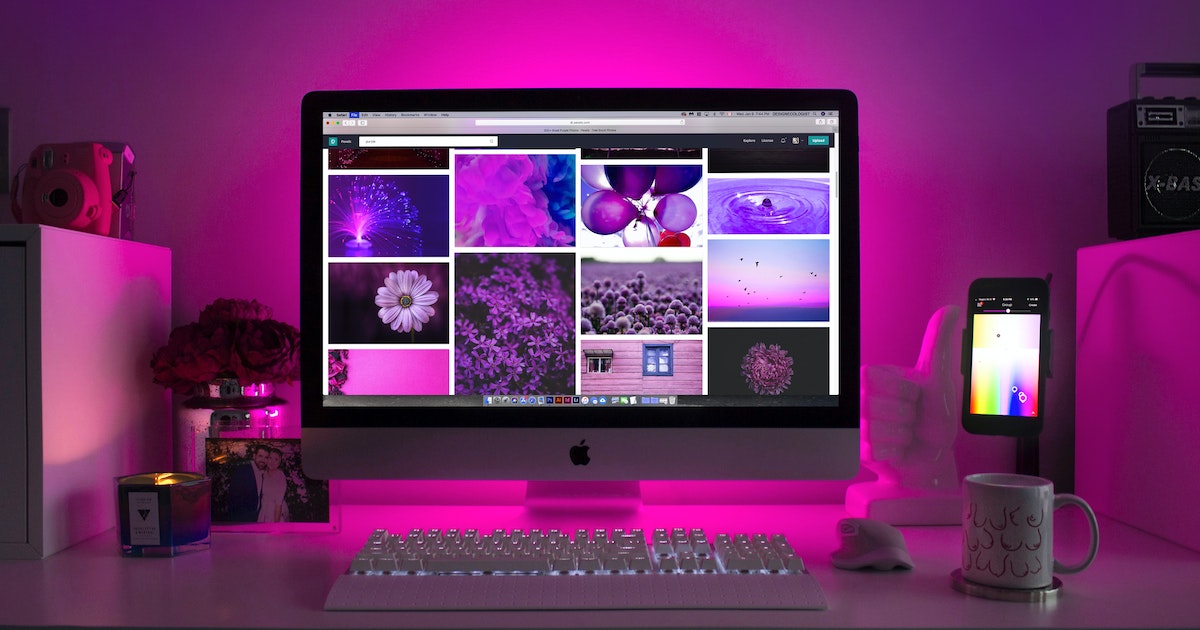
What is caching?
In computing, cache can be a physical component or a program that stores some data temporarily. Normally, this is done so that the most accessed information is easily available, because, as they are requested several times, the system would already know how to indicate where they are , which reduces the number of processes, speeding up requests.
Bringing a little to the real world, it's as if the cache were a drawer where we put the objects we use most in our daily lives. So, instead of having to look for each of these objects in their storage locations, they would already be in the “frequent objects” drawer, making your search easier and making you more productive.
In website hosting , the cache acts as a mediator between the user and the server. Thus, when a visitor accesses a page, the system (either through hosting or via a plugin) checks whether the files most requested by the page have a copy in cache memory.
If it exists, this copy is delivered to the user, much faster than the conventional way. If it doesn't exist, the server has all the work to find where each file is and only then show it to the user, causing a loss of productivity.
Advantages of using cache on your hosting
The main advantage, as you may have noticed, is the absurd gain in speed in processing requests made to the server . In certain situations, the loading of a page can be 300 to 1000 times faster.
Another little-said advantage is the effective reduction of web server resource usage . Because, with cache memory, not all requests reach the server, reducing resource consumption, such as memory and processing.
Cache needs cleaning every now and then
As the cache system works with content copies, it is important that, from time to time, the cache is cleared, so that the files contained therein are updated. If this is not done, it is possible that a visitor will find an old version of your page cached, even though a new version already exists.
Normally, caching systems do this automatically , even giving deadlines for renewing files. However, from time to time manual intervention may be necessary, especially if some bugs (not so frequent) are found.
Cache types used on websites
There are several ways to implement the use of caching in your hosting , we will talk about the most common ones and go into detail about which one is most suitable, according to your situation.
internet browsers
Although many don't know it, internet browsers have copies of the websites that are most visited by a given user . This is most often seen in mobile apps, where even without the internet, you can browse some pages without any loss in experience.
The browsers storage system works for all elements common to internet pages, mainly those related to HTML, CSS and JavaScript files, which are the languages used in website development.
This same system approach also works for images, as repeated images, such as logos or icons, are cached so they don't need to be downloaded every time there is a hit.
Hosting server
In a hosting company, it is possible to have its own caching system , in order to speed up the pages naturally. Although this function can be disabled, it is recommended that you keep it active, in order to speed up the loading of any type of website.
However, when it comes to WordPress , using a caching plugin of its own can be an extremely more effective solution , mainly by controlling the optimization options.
Hosting companies do this to show how efficient their servers are in the dynamics of requests, giving the impression that the server is much more efficient than it actually is, which does not become a problem, since the end user only have to gain from it.
Varnish cache
Varnish is a cache-based website acceleration algorithm . It is free and open source (has the open source). Also called an HTTP reverse proxy, Varnish can be installed on servers that have the HTTP protocol by default.
Of course, installing and using it involves technical knowledge in the area and is recommended for those who have their own servers, such as Digital Ocean, and want a caching application at that level directly on the server.
Some hosting companies have it installed by default, giving you access to minor changes via the control panel. As it is usually activated, the user would hardly need to disable it, since its operation guarantees a good page loading speed .
WordPress caching plugins
Cache plugins for WordPress are applications that allow the installation and optimization of the cache through the internal panel of the CMS . Usually, these plugins are more than enough for deep optimization, capable of speeding up pages at a frightening rate.
However, for the optimization to be done in the best possible way, it is possible to opt for more complex plugins or to have a lot of technical knowledge in the area. Fortunately, there are a lot of tutorials available to facilitate access to the techniques needed for optimization.
Of the indicated ways to use caching on your site described in this content, this is the best , precisely because it gives you control of what is being optimized. However, for users who are very new to the subject, having the hosting cache is more than enough.
Remembering that equivalent plugins also exist for other CMS like Joomla or Drupal.
CDN – Content Delivery Network
A CDN, Content Delivery Network or “content distribution network”, shares a copy of your website among several servers around the world . This way, when a page is requested, the visitor receives the closest cached content, thus decreasing the latency to view the page .
Because of this, the CDN makes it possible to speed up the loading of a website both through the cache and by allowing the request via a server closer to the user's location.
Can I use all caching systems at once?
Can not. We know it seems like a good idea to optimize as much as possible. However, when using two caching systems, it is very common for errors to occur due to double optimization . In this way, we can give you some simple recommendations:
- If you are a complete beginner: use the server cache (if you have one).
- If you have your own server: use Varnish.
- If you are an intermediate/advanced user: use a plugin for WordPress (or another CMS of your choice).
Thus, you get the best optimization related to your level of experience with websites and servers.